Installing the game client under linux
We mainly use Linux to play, so it is often the most functional client. Depending on the periods, you can install it by adding repositories in your favorite package manager, or install it via a static binary.
Given the richness of the linux ecosystem, there are many ways to do it.
Static client
Although static clients are not the most “correct” way to proceed under linux, it is often chosen(as an easier way)to regenerate this kind of binary… and it also allows for an installation in a folder of your choice.
If your system does not have a package yet, use the static client as described below:
Download client 64bit or 32bit depending on your system. The customer Smokey Blondie is to be preferred.
Unzip the client.
Your folder Khanat should look like this:
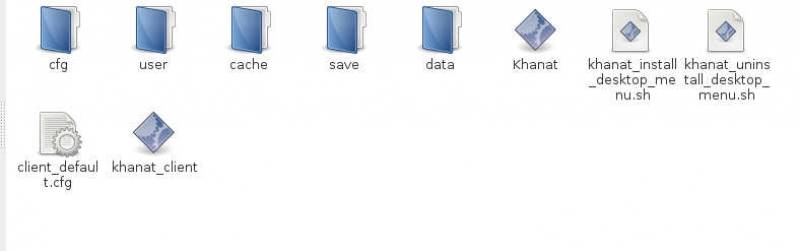
Run the command: ./khanat_client when the download is finished.
Via repositories
It is recommended to use the Linux packaging system in particular, because in order to benefit from automatic updates, as well as incremental updates for distributions using RPM(Fedora, OpenSUSE).
Debian
Version Jessie 8.x
Please run the following commands as superuser(root):
echo 'deb http://download.opensuse.org/repositories/home:/Dremor:/khaganat/Debian_8.0/ /' >> /etc/apt/sources.list.d/khanat-data.list apt-key add http://download.opensuse.org/repositories/home:Dremor:khaganat/Debian_8.0/Release.key apt-get update apt-get install khanat-client
Fedora
Please run the following commands as superuser(root):
Version 22
cd /etc/yum.repos.d/ wget http://download.opensuse.org/repositories/home:Dremor:khaganat/Fedora_22/home:Dremor:khaganat.repo dnf install khanat-client
Version 23
cd /etc/yum.repos.d/ wget http://download.opensuse.org/repositories/home:Dremor:khaganat/Fedora_23/home:Dremor:khaganat.repo dnf install khanat-client
OpenSUSE
Version 42.1
Download the following file:
http://software.opensuse.org/ymp/home:Dremor:khaganat/openSUSE_42.1/khanat.ymp
Or run the following commands, as superuser(root):
zypper addrepo http://download.opensuse.org/repositories/home:Dremor:khaganat/openSUSE_42.1/home:Dremor:khaganat.repo zypper refresh zypper install khanat-client
Tumbleweed
Download the following file:
http://software.opensuse.org/ymp/home:Dremor:khaganat/openSUSE_Tumbleweed/khanat.ymp
Or run the following commands, as superuser(root):
zypper addrepo http://download.opensuse.org/repositories/home:Dremor:khaganat/openSUSE_Tumbleweed/home:Dremor:khaganat.repo zypper refresh zypper install khanat-client
Arch Linux
To begin, add the following lines to the end of the /etc/pacman.conf file
[home_Dremor_khaganat_Arch_Extra] SigLevel = Never Server = http://download.opensuse.org/repositories/home:/Dremor:/khaganat/Arch_Extra/$arch
Then, run the following commands, as superuser(root):
pacman -Syu
pacman -S home_Dremor_khaganat_Arch_Extra/khanat-client


![Haut de page [T]](/wikhan/lib/tpl/khum1//images/top.png)




