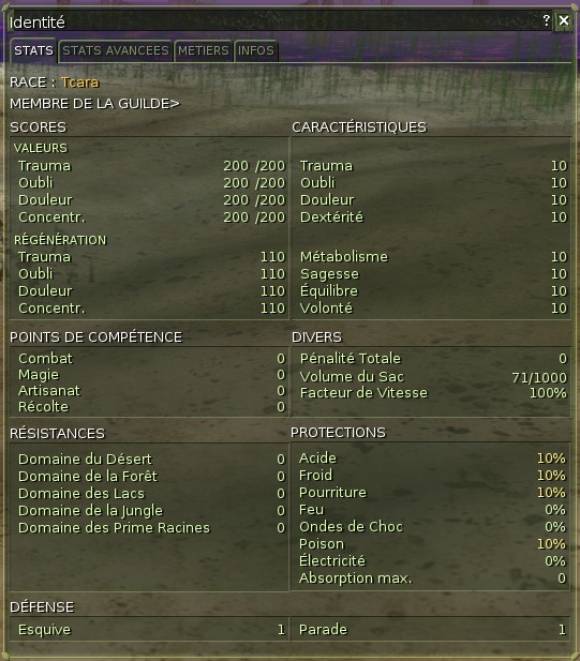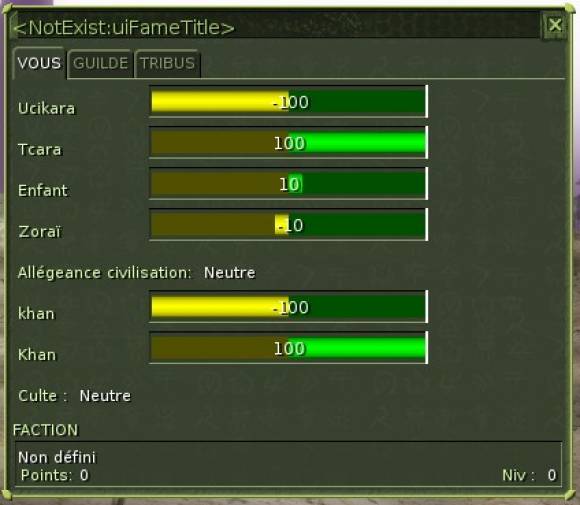Table of Contents
Interface Management
This page aims to centralize all the information concerning the creation of the game interfaces.
The instructions for creating the interface xml files are described on the dedicated page:Client interface's configuration.
As what is provided as a concept, underlying the game interface.. is explained on the detailed page:interface_khanat_client.
Notes to be filed:
Calls from client_default.cfg
The interface files are called from what is in the INTERFACES part of the fileclient_default.cfg
In the code, these calls are managed by two files:
- init.cpp contient l'appel vers XMLInputFile.
- interface_manager.cpp contains calls to XMLLoginInterfaceFiles and XMLOutGameInterfaceFiles, and towards the images TexturesInterface, TexturesLoginInterface and TexturesOutGameInterface.
XMLInputFile
The currently called file input_config_v3.xml is unchanged at this time(relative to RC).
XMLLoginInterfaceFiles
These are the files that manage the login window where you identify yourself.
The files currently called are:
- login_config.xml non modifié pour l'instant par rapport à RC
XMLOutGameInterfaceFiles
- out_v2_config.xml Unchanged for the time being with respect to RC
- out_v2_widgets.xml Unchanged for the time being with respect to RC
- out_v2_intro.xml Unchanged from RC
- out_v2_keys.xml unchanged from RC
TexturesInterface
The general interface texture is: interface_game_khaganat.
It is manufactured according to a precise procedure, and is accompanied by a .txt file of the same name.See: Creating the interface file(To be put on a separate page with detailed procedure).
TexturesLoginInterface
The texture for the interface of the connection window is: interface_login_khaganat. It is manufactured as: the above interface texture.
TexturesOutGameInterface
The texture for the interface of the Outgame window, ie the creation and selection of the character, is: interface_outgame_khaganat. It is manufactured as: the above interface texture.
The database
The file: database.xml lists the architecture of the database that is queried by the interface xml files to obtain the server's game data(apparently).
See the importance of this database.xml file with the Database_plr.
There is a file local_database.xml (Not in gamedev, it is an error of placement). Which contains the database to query with LOCAL:.
LOCAL, UI or SERVER?
Always indicate a starting location when querying a database:
- The server at the base with the entry
SERVER:at the start of the request. LOCAL:when addressing the local database.- Quid calls that start with
UI:?
Party to be confirmed/deepened
The architecture of the database given in these files is simple: branches “branch”, to leaves “leaf”.. which indicate a data to return.
For example:
- database.xml
<branch name="PACK_ANIMAL" bank="PLR"> <!-- beasts --> <!-- MAX_INVENTORY_ANIMAL --> <branch name="BEAST" count="4" atomic="1"> <!-- Atomic, for correct Bar Management on client --> type="I7" /> <leaf name="BULK_MAX" type="I32" />
To have the BULK_MAX parameter of our pack animals, we could create variables in the interface xml file and assign them the values with the instructions:
- interface.xml
<define id="pa1_bulk" value="SERVER:PACK_ANIMAL:BEAST0:BULK_MAX" /> <define id="pa2_bulk" value="SERVER:PACK_ANIMAL:BEAST1:BULK_MAX" /> <define id="pa3_bulk" value="SERVER:PACK_ANIMAL:BEAST2:BULK_MAX" /> <define id="pa4_bulk" value="SERVER:PACK_ANIMAL:BEAST3:BULK_MAX" />
It is then sufficient to use these variables pa1_bulk, pa2_bulk, pa3_bulk and pa5_bulk in our VIEWS and others CONTROLS.
Most of the variables called in the interface windows are created in config.xml which is provided in the data of the client.
Analysis of the existent
List of tree nodes
The tree nodes let you know which windows (non-modal) are provided by the system, this makes it easier to study the starting interface.
<Hidden tree node current>
| File and line | tree node |
|---|---|
| info_player.xml:1687 | <tree node=“info_player_skills” /> |
| info_player.xml:2606 | <tree node=“fame” /> |
| info_player.xml:3544 | <tree node=“info_player_journal” /> |
| info_player.xml:3885 | <tree node=“npc_web_browser” /> |
| haircut.xml:226 | <tree node=“cosmetics”> |
| r2ed_acts.xml:694 | <tree node=“r2ed_acts”> |
| r2ed.xml:347 | <tree node=“r2ed_bbox_edit”> |
| r2ed.xml:447 | <tree node=“r2ed_toolbar”> |
| r2ed.xml:475 | <tree node=“r2ed_windows_dm_bar”> |
| r2ed.xml:542 | <tree node=“r2ed_toolbar_window”> |
| r2ed.xml:630 | <tree node=“r2ed_windows_bar”> |
| r2ed.xml:639 | <tree node=“r2ed_tool_context_help”> |
| r2ed.xml:648 | <tree node=“r2ed_max_visible_entity_count_exceeded”> |
| r2ed.xml:663 | <tree node=“r2ed_main_bl”> |
| r2ed.xml:679 | <tree node=“r2ed_animation_loading”> |
| r2ed.xml:696 | <tree node=“r2ed_animation_waiting”> |
| r2ed.xml:716 | <tree node=“r2ed_contextual_toolbar”> |
| r2ed.xml:740 | <tree node=“r2ed_windowbar”> |
| r2ed.xml:788 | <tree node=“r2ed_testbar”> |
| r2ed.xml:824 | <tree node=“dm_controlled_entities”> |
| r2ed.xml:849 | <tree node=“r2ed_current_session”> |
| r2ed.xml:865 | <tree node=“r2ed_uploading_bar”> |
| r2ed.xml:884 | <tree node=“r2ed_toolbar_admin”> |
| r2ed.xml:1379 | <tree node=“r2ed_table_test”> |
| r2ed.xml:1413 | <tree node=“r2ed_editbox_test”> |
| r2ed.xml:1462 | <tree node=“lua_inspector”> |
| r2ed.xml:1686 | <tree node=“r2ed_palette”> |
| r2ed.xml:1691 | <tree node=“r2ed_connect”> |
| r2ed.xml:1694 | <tree node=“r2ed_property_sheet_no_selection”> |
| r2ed.xml:1697 | <tree node=“r2ed_property_sheet_no_properties”> |
| r2ed.xml:2517 | <tree node=“r2ed_npc”> |
| r2ed.xml:2867 | <!– <tree node=“r2ed_web_admin”> |
| r2ed.xml:2921 | <tree node=“r2ed_select_bar”> |
| r2ed.xml:2960 | <tree node=“r2ed_mini_toolbar”> |
| r2ed.xml:2984 | <tree node=“r2ed_main_menu_button”> |
| r2ed.xml:3009 | <tree node=“r2ed_contextual_toolbar_new”> |
| r2ed.xml:3082 | <tree node=“feature_help”> |
| r2_triggers.xml:413 | <tree node=“r2ed_activities”> |
| r2_triggers.xml:436 | <tree node=“r2ed_edit_activity_sequence”> |
| r2_triggers.xml:593 | <tree node=“r2ed_dialogs”> |
| r2_triggers.xml:616 | <tree node=“r2ed_edit_chat_sequence”> |
| r2_triggers.xml:773 | <tree node=“r2ed_mini_activity_view”> |
| encyclopedia.xml:268 | <tree node=“encyclopedia”> |
| r2_logic_entities.xml:293 | <tree node=“r2ed_logic_entities”> |
| r2_logic_entities.xml:330 | <tree node=“r2ed_events”> |
| interface_notes.txt:75 | <tree node=“trap”/> |
| outgame_hierarchy.xml:9 | <tree node=“connecting”/> |
| outgame_hierarchy.xml:11 | <tree node=“global_background”/> |
| outgame_hierarchy.xml:12 | <tree node=“logo_intro”/> |
| outgame_hierarchy.xml:14 | <tree node=“character_selection”/> |
| outgame_hierarchy.xml:15 | <tree node=“specie”/> |
| outgame_hierarchy.xml:16 | <tree node=“career”/> |
| outgame_hierarchy.xml:17 | <tree node=“appear”/> |
| outgame_hierarchy.xml:18 | <tree node=“summary”/> |
| outgame_hierarchy.xml:19 | <tree node=“location”/> |
| outgame_hierarchy.xml:21 | <tree node=“crashing”/> |
| map.xml:444 | <tree node=“enter_landmark_name”> |
| map.xml:446 | <tree node=“map”> |
| map.xml:448 | <tree node=“respawn_map”> |
| hierarchy.xml:9 | <tree node=“gestion_windows”/> |
| hierarchy.xml:14 | <tree node=“player”/> |
| hierarchy.xml:16 | <tree node=“inventory”/> |
| hierarchy.xml:17 | <tree node=“temp_inventory”/> |
| hierarchy.xml:18 | <tree node=“gestionsets”/> <!– hands –> |
| hierarchy.xml:19 | <tree node=“gestionsets2”/> <!– hands 2–> |
| hierarchy.xml:20 | <tree node=“team_share”/> |
| hierarchy.xml:21 | <tree node=“defense” /> |
| hierarchy.xml:24 | <tree node=“inv_equip” /> |
| hierarchy.xml:25 | <tree node=“inv_bag” /> |
| hierarchy.xml:26 | <tree node=“inv_guild” /> |
| hierarchy.xml:27 | <tree node=“inv_room” /> |
| hierarchy.xml:31 | <tree node=“animal_global”> |
| hierarchy.xml:34 | <tree node=“userpa1”/> |
| hierarchy.xml:35 | <tree node=“userpa2”/> |
| hierarchy.xml:36 | <tree node=“userpa3”/> |
| hierarchy.xml:37 | <tree node=“userpa4”/> |
| hierarchy.xml:44 | <!–<tree node=“commerce”> |
| hierarchy.xml:45 | <tree node=“DesertExoticRawMaterialKnowledge” /> |
| hierarchy.xml:46 | <tree node=“ForestExoticRawMaterialKnowledge” /> |
| hierarchy.xml:47 | <tree node=“JungleExoticRawMaterialKnowledge” /> |
| hierarchy.xml:48 | <tree node=“LakeExoticRawMaterialKnowledge” /> |
| hierarchy.xml:51 | <tree node=“faber_create”> |
| hierarchy.xml:52 | <tree node=“faber_plan_selection” /> |
| hierarchy.xml:54 | <tree node=“faber_repair”> |
| hierarchy.xml:56 | <tree node=“faber_refine”> |
| hierarchy.xml:60 | <tree node=“tracking”/> |
| hierarchy.xml:63 | <tree node=“compass” /> |
| hierarchy.xml:68 | <!– <tree node=“magic_composition”/> –> |
| hierarchy.xml:73 | <tree node=“target”/> |
| hierarchy.xml:81 | <tree node=“contact_list”> |
| hierarchy.xml:86 | <!–<tree node=“emote”> |
| hierarchy.xml:87 | <tree node=“all_emotes” /> |
| hierarchy.xml:92 | <tree node=“guild_forum”/> |
| hierarchy.xml:94 | <tree node=“mailbox”/> |
| hierarchy.xml:96 | <tree node=“webig”/> |
| hierarchy.xml:98 | <tree node=“info_player_journal”/> |
| hierarchy.xml:101 | <!– <tree node=“info_player_characs” /> –> |
| hierarchy.xml:102 | <tree node=“info_player_skills”/> |
| hierarchy.xml:105 | <tree node=“fame”/> |
| hierarchy.xml:109 | <tree node=“game_config”/> |
| hierarchy.xml:110 | <tree node=“connection”/> |
| hierarchy.xml:112 | <tree node=“keys” > |
| hierarchy.xml:113 | <tree node=“keys_player”/> |
| hierarchy.xml:114 | <tree node=“keys_movement”/> |
| hierarchy.xml:115 | <tree node=“keys_actions”/> |
| hierarchy.xml:116 | <tree node=“keys_chat”/> |
| hierarchy.xml:117 | <tree node=“keys_view”/> |
| hierarchy.xml:118 | <tree node=“keys_windows”/> |
| hierarchy.xml:119 | <tree node=“keys_system”/> |
| hierarchy.xml:120 | <tree node=“keys_edit”/> |
| hierarchy.xml:121 | <tree node=“keys_debug”/> |
| hierarchy.xml:125 | <tree node=“macros” /> |
| hierarchy.xml:126 | <tree node=“new_macro” /> |
| bg_downloader.xml:72 | <tree node=“bg_downloader”/> |
| player.xml:384 | <tree node=“current_action” /> |
| player.xml:629 | <tree node=“player” /> |
| player.xml:928 | <tree node=“bonus_malus” /> |
| player.xml:1352 | <tree node=“animal_dead_popup” /> |
| player.xml:1431 | <tree node=“#id” /> |
| player.xml:1459 | <tree node=“animal_global”> |
| player.xml:1461 | <tree node=“userpa1” /> |
| player.xml:1462 | <tree node=“userpa2” /> |
| player.xml:1463 | <tree node=“userpa3” /> |
| player.xml:1464 | <tree node=“userpa4” /> |
| ring_window.xml:81 | <tree node=“r2ed_ring_window”> |
| ring_window.xml:454 | <tree node=“ring_sessions”/> |
| ring_window.xml:617 | <tree node=“ring_chars_tracking”/> |
| ring_window.xml:1096 | <tree node=“r2ed_scenario_control”> |
| ring_window.xml:1555 | <tree node=“ring_scenario_loading_window” > |
| ring_window.xml:1690 | <tree node=“r2ed_scenario_scores”> |
| player_trade.xml:372 | <tree node=“player_trade”> |
| player_trade.xml:375 | <tree node=“accept_trade_invitation”> |
| phrase.xml:827 | <tree node=“phrase_book”/> |
| phrase.xml:828 | <tree node=“phrase_composition”/> |
| phrase.xml:829 | <tree node=“phrase_faber_execution”/> |
| phrase.xml:830 | <tree node=“links”/> |
| out_v2_hierarchy.xml:9 | <tree node=“connecting”/> |
| out_v2_hierarchy.xml:12 | <tree node=“global_background”/> |
| out_v2_hierarchy.xml:13 | <tree node=“specie”/> |
| out_v2_hierarchy.xml:14 | <tree node=“career”/> |
| out_v2_hierarchy.xml:15 | <tree node=“summary”/> |
| out_v2_hierarchy.xml:17 | <tree node=“logo_intro”/> |
| out_v2_hierarchy.xml:21 | <tree node=“charsel”/> |
| out_v2_hierarchy.xml:23 | <tree node=“appear”/> |
| out_v2_hierarchy.xml:24 | <tree node=“location”/> |
| out_v2_hierarchy.xml:26 | <tree node=“crashing”/> |
| bot_chat_v4.xml:4485 | <tree node=“bot_chat_player_gift”></tree> |
| bot_chat_v4.xml:4486 | <tree node=“bot_chat_create_guild”></tree> |
| bot_chat_v4.xml:4487 | <tree node=“bot_chat_missions”></tree> |
| bot_chat_v4.xml:4488 | <tree node=“bot_chat_dynamic_mission”></tree> |
| bot_chat_v4.xml:4489 | <tree node=“bot_chat_trade”></tree> |
| bot_chat_v4.xml:4490 | <tree node=“bot_chat_buy”></tree> |
| bot_chat_v4.xml:4491 | <tree node=“bot_chat_news”></tree> |
| bot_chat_v4.xml:4492 | <tree node=“bot_chat_mission_end”></tree> |
| bot_chat_v4.xml:4493 | <tree node=“bot_chat_accept_mission”></tree> |
| bot_chat_v4.xml:4494 | <tree node=“bot_chat_buy_sell_item”></tree> |
| bot_chat_v4.xml:4495 | <tree node=“bot_chat_object”></tree> |
| guild.xml:462 | <tree node=“guild” /> |
| guild.xml:591 | <tree node=“guild_forum” /> |
| guild.xml:715 | <tree node=“inv_guild” /> |
| guild.xml:935 | <tree node=“mailbox” /> |
| guild.xml:1130 | <tree node=“webig” /> |
| guild.xml:1296 | <tree node=“web_transactions” /> |
| macros.xml:316 | <tree node=“macros” /> |
| macros.xml:424 | <tree node=“new_macro” /> |
| macros.xml:650 | <tree node=“keys” > |
| macros.xml:651 | <tree node=“keys_player”/> |
| macros.xml:652 | <tree node=“keys_movement”/> |
| macros.xml:653 | <tree node=“keys_actions”/> |
| macros.xml:654 | <tree node=“keys_chat”/> |
| macros.xml:655 | <tree node=“keys_view”/> |
| macros.xml:656 | <tree node=“keys_windows”/> |
| macros.xml:657 | <tree node=“keys_system”/> |
| macros.xml:658 | <tree node=“keys_edit”/> |
| macros.xml:659 | <tree node=“keys_debug”/> |
| macros.xml:660 | <tree node=“keys_r2ed”/> |
| r2ed_connect.xml:34 | <tree node=“r2ed_connecting”> |
| r2ed_scenario.xml:895 | <tree node=“r2ed_scenario”> |
| r2ed_scenario.xml:1005 | <tree node=“r2ed_dm_gift”> |
| r2ed_scenario.xml:1060 | <tree node=“r2ed_scenario_filter”> |
| inventory.xml:311 | <tree node=“inv_equip” /> |
| inventory.xml:369 | <tree node=“inv_bag” /> |
| inventory.xml:411 | <tree node=“inv_room” /> |
| inventory.xml:747 | <tree node=“inventory” /> |
| inventory.xml:901 | <tree node=“temp_inventory” /> |
| inventory.xml:1316 | <tree node=“gestionsets” /> |
| inventory.xml:1508 | <tree node=“gestionsets2” /> |
| inventory.xml:1902 | <tree node=“team_share” /> |
| inventory.xml:2213 | <tree node=“defense” /> |
| inventory.xml:2432 | <tree node=“edit_custom” /> |
| ring_access_point_filter.xml:57 | <tree node=“ring_access_point_filter”> |
| game_config.xml:3900 | <tree node=“game_config” /> |
| compass.xml:271 | <tree node=“mp3_player” /> |
| compass.xml:754 | <tree node=“compass” /> |
| compass.xml:1060 | <tree node=“connection” /> |
| interaction.xml:423 | <tree node=“target” /> |
| interaction.xml:2374 | <tree node=“join_team_proposal” /> |
| interaction.xml:2417 | <tree node=“join_guild_proposal” /> |
| interaction.xml:2480 | <tree node=“join_duel_proposal” /> |
| interaction.xml:2535 | <tree node=“join_pvp_challenge_proposal” /> |
| interaction.xml:2605 | <tree node=“join_pvp_clan_proposal” /> |
| interaction.xml:2682 | <tree node=“enter_crzone_proposal” /> |
| interaction.xml:2798 | <tree node=“ascensor_teleport_list” /> |
| interaction.xml:2956 | <tree node=“contact_list”> |
| interaction.xml:3040 | <tree node=“create_new_party_chat” /> |
| interaction.xml:3060 | <tree node=“debug_console”> |
| harvest.xml:98 | <tree node=“loot”> |
| harvest.xml:101 | <tree node=“harvest”> |
| widgets.xml:5391 | <tree node=“server_message_box” /> |
| widgets.xml:6159 | <tree node=“#id” /> |
| outpost.xml:703 | <tree node=“outpost”/> |
| outpost.xml:754 | <tree node=“outpost_selected”/> |
| outpost.xml:835 | <tree node=“outpost_declare_war”/> |
| outpost.xml:924 | <tree node=“squad_spawn_map” /> |
| outpost.xml:1030 | <tree node=“squad_shop”/> |
| outpost.xml:1097 | <tree node=“join_pvp_outpost_proposal”/> |
| help.xml:150 | <tree node=“welcome_info”></tree> |
| help.xml:330 | <tree node=“universe_chanel_warning”></tree> |
| help.xml:331 | <tree node=“welcome_info”></tree> |
| help.xml:438 | <tree node=“death_warning”></tree> |
| help.xml:545 | <tree node=“night_warning”></tree> |
| help.xml:2810 | <tree node=“help_browser”></tree> |
| help.xml:2811 | <tree node=“cs_browser”></tree> |
| help.xml:2812 | <tree node=“quick_help”></tree> |
| help.xml:2813 | <tree node=“milko_pad”></tree> |
| help.xml:3076 | <tree node=“r2ed_web_admin”></tree> |
| taskbar.xml:1198 | <tree node=“gestion_windows”/> |
| taskbar.xml:1321 | <tree node=“web_on_quit”/> |
| login_main.xml:826 | <tree node=“checkpass”/> |
| login_main.xml:827 | <tree node=“sharddisp”/> |
| login_main.xml:828 | <tree node=“checking”/> |
| login_main.xml:829 | <tree node=“patching”/> |
| login_main.xml:830 | <tree node=“catdisp”/> |
| login_main.xml:831 | <tree node=“eula”/> |
| login_main.xml:832 | <tree node=“datascan”/> |
| login_main.xml:833 | <tree node=“webstart”/> |
| login_main.xml:834 | <tree node=“create_account”/> |
</hidden>
List of interface XML files by usage
Game interface
XMLInterfaceFiles, Present in the client_default.cfg(or client.cfg) the list of XML files used for the game interface detailed below.
- ring_access_point_filter.xml
- ring_window.xml
Two referenced files therefore seem to be absent without this interfering with the functioning of the game(in relation to the ring|Ring, it is true)
config.xml
This file contains mostly variable definitions, templates. Most variables used in other XML files are defined in this file.
One can notice the link between the names assigned to the images in the calls of the other XML recorders and their value in the file. You can change the appearance of images just by changing the contents of the variables.
There is no GROUP element.
It contains the View type=“pointer” line 2101, which defines the mouse image according to the context with it's size etc.
<!-- *********** --> <!-- * MOUSE * --> <!-- * POINTER * --> <!-- *********** --> <view type="pointer" id="cursor" x="1" y="-5" w="44" h="39" global_color="false" tx_default="curs_default.tga" tx_move_window="curs_default.tga" tx_resize_BR_TL="curs_resize_BR_TL.tga" tx_resize_BL_TR="curs_resize_BL_TR.tga" tx_resize_TB="curs_resize_TB.tga" tx_resize_LR="curs_resize_LR.tga" tx_rotate="curs_rotate.tga" tx_scale="curs_scale.tga" tx_colpick="curs_pick.tga" tx_pan="curs_pan.tga" tx_can_pan="curs_can_pan.tga" tx_pan_r2="r2_hand_pan.tga" tx_can_pan_r2="curs_default.tga" posref="BL MM" />
widgets.xml
This file contains the templates of the various non-fixed components of the game, such as:
- Information frames in the 3D scene(such as source content:
“drill_source”); - The dialog bubbles
“3dbulle_L”(note that there is a version“3dbulle_R”not used); - Templates for menu separators, check-menus…;
- Inventory management menus;
- Currency display frame, skill points, faction;
- Chat items, edit box, context-sensitive help, object destruction dialog, some modal windows;
- Simple message window templates;
- The template of the help window of objects and bricks
ITEM/BRICK HELPlines 5394 and following; - HTML FORM SELECT WIDGET template and HTML TEXT BUTTON WIDGET templates, to line 6668;
- The webIG template:
html browser windowline 7019 and following.
webig_widgets.xml
These are the widgets that are used for windows in connection with webIG applications.
player.xml
Descriptions of type elements:
- Information above the character's head;
- The progress bar of the actions
CURRENT ACTIONline 219. The images used for the progress(of the action) are precisely:slot_jauge_action.tgafor the frame, andgauge_action.tgafor the zone Dynamic internal filling; - The window of miscellaneous information(bars, names, PvP status) on the player character;
- The buff/debuff window
BONUS MALUSline 631 and following; - The animal control menu
ANIMALS GLOBALline 930 and following, including:- Orders given to creatures (stop, Follow me etc);
- The comprehensive animal management window;
- Dead Animal Management Window
ANIMAL(S) DEAD WINDOWlines 1309 and following; - The animal inventory window template
ANIMALS INVENTORIESlines 1359 and following
inventory.xml
This file(with the explicit title) contains all the elements for managing inventory windows.
This includes self-inventory, accommodation, animal bag, guild room and temporary exchange area.
It also contains the two zones of HANDS with the action shortcuts: HANDS lines 1086 and following for the first, <!– second hands bar –> lines 1501 And following for the second.
There is also the “TEAM SHARING SYSTEM” payout window for lines 1933 and following.
A “DEFENSE” window is quoted in line 2326 and following, whose function remains to be specified. Possibly armor equipment area… to be checked.
A GROUP CUSTOM TEXT EDITION AND DISPLAY is defined in lines 2637 and following, which may be used to manage the custom text input area on objects.
interaction.xml
This file contains elements for interaction with other creatures in the game.
From row 10 and following, the “TARGET” area allows you to define the views linked to the clicked target:
- Its relative level/power;
- Its level bars;
- List of friends and ignore list,
FRIEND LIST & IGNORE LIST TEMPLATElines 459 and following(and see below); - The zones of CHAT:
CHAT TEMPLATElines 554 and following;CHAT WITH NO EDIT BOX TEMPLATElines 693 and following;CHAT WITH FILTER TEMPLATElines 745 and following;GROUP OF CHATlines 821 and following;Template of a dynamic chat tablines 940 and following;The main chat grouplines 986 and following with:SYSTEM INFO TEMPLATElines 1327 and following;TEAM_CHATlines 1383 and following;AROUND_MElines 1390 and following, then lines 1425 and following;REGION CHATlines 1397 and following, then lines 1433 and following;UNIVERSE CHATlines 1404 and following;SYSTEM INFOlines 1418 and following and then lines 1441 and following;- Dialogs with the team,
TEAMlines 1449 and following; BASE MENU FOR CHAT BOXlines 1883 and later(for Chat windows when they are free) :AROUND ME CHATlines 2013 and following;
- Contact templates:
CONTACT TEMPLATElines 1648 and following, in conjunction with ignore list, friend list above - Team management menu
TEAM_MENUlines 2108 and following; - The contact management menu
CONTACT_MENUlines 2184 and following; - The chat menu by team and guild
PARTY CHAT MENUlines 2269 and following; - The window to join a team
WINDOW TO ASK IF THE PLAYER WANT TO JOIN THE TEAMlines 2333 and following; - Window to join a guild
WINDOW TO ASK IF THE PLAYER WANT TO JOIN THE GUILDlines 2376 and following; - Window to accept a duel
WINDOW TO ASK IF A PLAYER WANT TO DUEL WITH ANOTHER PLAYERlines 2419 and following; - Window to switch to PvP
WINDOW TO ASK IF TO PLAYER WANT TO PVPlines 2482 and following; - Window to switch to faction Pvp(clan?)
WINDOW TO ASK CLAN PLAYER WANT JOIN FOR PVPlines 2537 And following;
* Window to join a group chat POPUP TO ASK IF A PLAYER WANT'S TO JOIN A PARTY CHAT lines 2607 and following;
- Window to enter a critical mission area
POPUP TO ASK IF A PLAYER WANT TO ENTER A MISSION CRITICAL ZONElines 2642 and following; - Window to request teleportation
POPUP TO ASK THE PLAYER FOR A TELEPORT LOCATIONlines 2684 and following; - Pure window to enter the name of a new group chat window:
WINDOW TO ENTER THE NAME OF A NEW PARTY CHATlines 2978 and following; - Management of the
YUBO CHATlines 3064 and following; - Dynamic channel management
DYNAMIC CHATlines 3071 and following;
phrase.xml
This plug-in contains(apparently) elements of the composition window of sbricks in sphrases and as well as that of the composition of craft recipes.
harvest.xml
Visibly obsolete(fully commented), used to collect collected MPs.
macros.xml
Manage the Macro creation and management window.
info_player.xml
This file contains the elements of different windows related to the character and it's characteristics.
First of all, the window of general information that is about the character(Identity).
The templates are first, up to the line 556 and then the definition sheets of GROUPS to the line 1684.
We then find the part dedicated to the renowned, FAME lines 1687 and following with first the templates up to the line 1878 then the GROUPS(including SPIRES) until the Line 2603.
Then a zone info_player_journal which must certainly concern the window of missions lines 2606 and following, with the templates to the line 2969, then the GROUPSto the line 3547.
Then a definition area of POPUP MESSAGES from line 3550 to 3667.
Finally, a “RPJOB TEMPLATES” zone for jobs developed by WebIG from line 3670, and then a final “NPC WEB PAGE” for interactions with NPCs managed by webIG from line 3700.