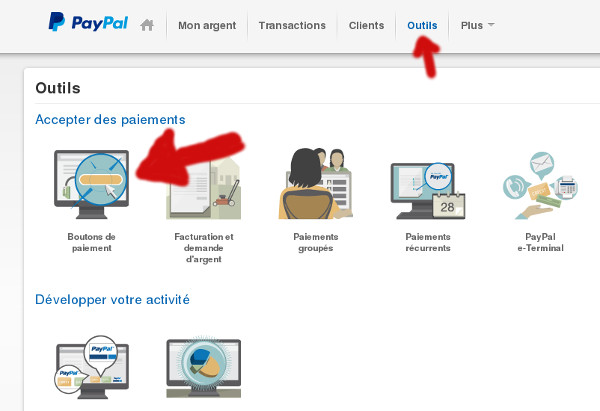Table des matières
Adding a payment online
Now, Khaganat offers people the opportunity to support the project by donating money. The implementation of this possibility has stolen a lot of time(and a fair share of despair), SO.. this tutorial are even there to help other people to do the same thing on their personal sites.
Leave several payment options
Whether you sell a fixed-price merchandise or allow your visitors to support you with donations, Paypal and via Flattr . Putting other solutions in place is complex and time-consuming, and for the moment no one has told us of an desire to go through another payment platform, but if we are asked, we will put them in place . For example, there is no possibility to pay by bitcoin, because the management of the bitcoin wallet is quite technical and this currency is currently mainly speculative, so as long as nobody asks us… we do not go ahead with it. If anyone wants to pay us in bitcoin(despite our little confidence in this currency) we will put the solution in place. Because we will not refuse pennies, hey!
Support also involves things that are not limited to money, like offering a meal, a weekend to blablater, correcting mistakes, etc. Let people help you as they wish!!
But this tutorial talks mainly about the technical implementation of monetary solutions.
Paypal
About Paypal
Paypal is an online bank. Most of the time, it acts as an intermediary between two banks(yours and those of your customers/merchants). But you can also use Paypal without a bank account elsewhere. In this case, it is limited to 2500€ per year(in receipts and expenses), a limitation that disappears when you bind an account.
Paypal takes onecommission on each transaction, which is composed of a fixed rate + a percentage on the amount. Depending on the turnover, these figures may change, but the basic 3,4% + 0,25€. These 0,25€ make Paypal unattractive in micro-transactions(less than 3 €).
Monetize your site with Paypal
Start with Open an account. You can choose between several types of accounts:
- Staff: little verification to open the account, rather intended for people who buy online(even if one can also receive money with this account)
- Business: the solution we have taken, offers a lot of possibilities for all commercial aspects. Do things by the rules, these accounts are more likely to be checked(especially if you start making some serious money!).
Note that in France you are required to declare everything you earn, no matter how you get it. A remuneration via an online activity will be added on your tax return!
Set up your account around the owner.
To add a button to your site, you must first create it. Some CMS allow you to integrate them directly with a plugin. Otherwise, go to Tools then Payment Buttons
Accept the info window that opens, you will then arrive on a page My saved buttons. Maybe one of the default buttons is enough, otherwise click Create a button on the right menu, then follow the instructions. It's well guided! You get(in the end) a code to insert on your web page. People who click on it are redirected to Paypal, where they can pay safely.
Flattr
How does Flattr work?
Flattr is a simple way to get “payed from the web”. As a user of Flattr, you can for ex: see a site you like, and you want to support it, then you just click on the Flattr button(if the site uses it), and hop,hop.. it's all done. You allocate each month a sum of money for your “surf”, and this sum will be divided between the sites that you will “flatter” so to speak. For example, if you decide to spend 2€ per month on the web, and you click the Flattr button on four pages, then each page will receive 0,5€(the 2€ divided by the four flattr). The amount you want to spend each month is up to you!!
Flattr is very interesting for micro-transactions(precisely where Paypal is not). The percentage taken is important: 10%.. but on small sums, it is cheaper than Paypal(and the like). With Flattr, if someone gives 1€ to a site, the site receives 0,90€. With Paypal, they remove 3.4% + 0.25 €, which leaves(on 1€) sum taken more than 0.71€.
But we do not choose how much we give to a site with Flattr. It is divided by the number of sites that will be flattered in the month!
This solution allows people to give(without investing too much financially) to sites without complicating it to much.
Installing Flattr on your site
Begin with enregister. The type of account(personal, organization or business) only serves to catalog you afterwards and does not seem to affect the account type.
If you also want to flatter others, you can add funds to your account, and thereby decide on an amount to allocate each month. But it is not an obligation.
To create a button, either use a cms that integrates Flattr via a plugin, or you can create one. Choose your type of button, and then paste the code on your site.
For best operation, it's more interesting if Flattr is inserted in each page dynamically, so that people can flatter content, more than the site alone. For example on a blog, you can “pay” for tickets that really bring us something. The author always knows which pages have been flattered, and what subjects that seem to please users.
Other Micropayment Payment Systems
These systems are listed for those curious, because i'm to lazy to test each and everyone of them! —zatalyz 2015/05/03 22:32
- Changetip, allows payments in 1 click, in Bitcoin (Which avoids bank charges but asks to have confidence in this currency). We can obviously propose “tip” literals, such as “pay me a small coffee(2 €)”. Between the fact that it's all in English and you have to go through one bitcoin at a time, I did not look any further, but it sounds interesting.
- Carrot, A system of “micro-crowdfunding”, however when i visit their site(3/05/2015), the latter is badly coded, badly secured, with bugs and flash, which does not inspire me to provide them with banking data.
- Patreon is a bit special, since we pay for future productions(a kind of permanent crowdfunding to be able to have the next function). Very well adapted to the artistic world and works well in the “Anglo-Saxon world”. I have not read the general conditions and tariffs, and i can not say(to be honest), but in any case this allowed a lot of web artist to earn a real salary.
- Tipee, francophone, Resumed the principle of “patreon” and an success especially for youtubers(at the moment). The principle is good, the general conditions much less so, especially the prohibition to offer the same content on other pay platform(impossible to use Patreon at the same time, or do another “crowfunding” on content intended to be on Tipeee). And various [http://blog.tipeee.com/2015/04/15/tipeee-search-the-stagiaire-ideal/details]] that disturb me alot at/of the intersections.
* In alternative/complement to Paypal! One can set up(on your own site) alternative currencies, like:
- Cryptic mining-based currencies: bitcoin, already mentioned, darkcoin, peercoin, ripple, litecoin, dodgecoin, namecoin, quark.
- Cryptic currencies based on individuals(relative theory of money): uCoin
- The problem of these alternative currencies is that they are experimental, and that the theory is too complex to simply trust, and the implementation of technical's are rather restrictive. This requires a strong commitment from users to get “into it”. Our current currency is also based on obscure theories and is complex to get/use, but as with everything given time, it do tend to get better. One may see these as interesting models to explore and relay.